Installing Custom Firmware onto the T-Embed CC1101
The Lilygo T-Embed CC1101 is a pocket-sized dev board with in-built Sub-GHz, IR, NFC, WiFi, BLE, BadUSB and more. It uses an ESP-32 S3 for the microcontroller. I’ve made this blog as I’ve noticed as the community is still small, and more tutorials always need to be made.
Introduction
⚠️ Disclaimer: Don’t be a skid, use everything legally and responsibly :) The Lilygo T-Embed CC1101 is a pocket-sized dev board with in-built Sub-GHz, IR, NFC, WiFi, BLE, BadUSB and more. It uses an ESP-32 S3 for the microcontroller. I’ve made this blog as I’ve noticed as the community is still small, and more tutorials always need to be made.
Using custom firmware (ie. Bruce) takes these capabilities to the next level, truly allowing them to become the cheaper “swiss army knife” alternative to the Flipper Zero.
Hardware and Specifications
- Microcontroller: ESP32-S3-WROOM-1
- Display: 1.9” ST7789V TFT (320x17
- Radio: CC1101 Sub-GHz transceiver (300–928 MHz)
- NFC: PN532 module
- Audio: Microphone and I2S speaker support
- LEDs: 8x WS2812 RGB LEDs
- Battery: 3.7V 1300mAh LiPo with BQ25896 charger and BQ27220 fuel gauge
- Interfaces: USB-C, SPI, I2C, UART(GitHub, Bastelgarage)
Setup Guide
- Pull the magnetic back off the TMB.
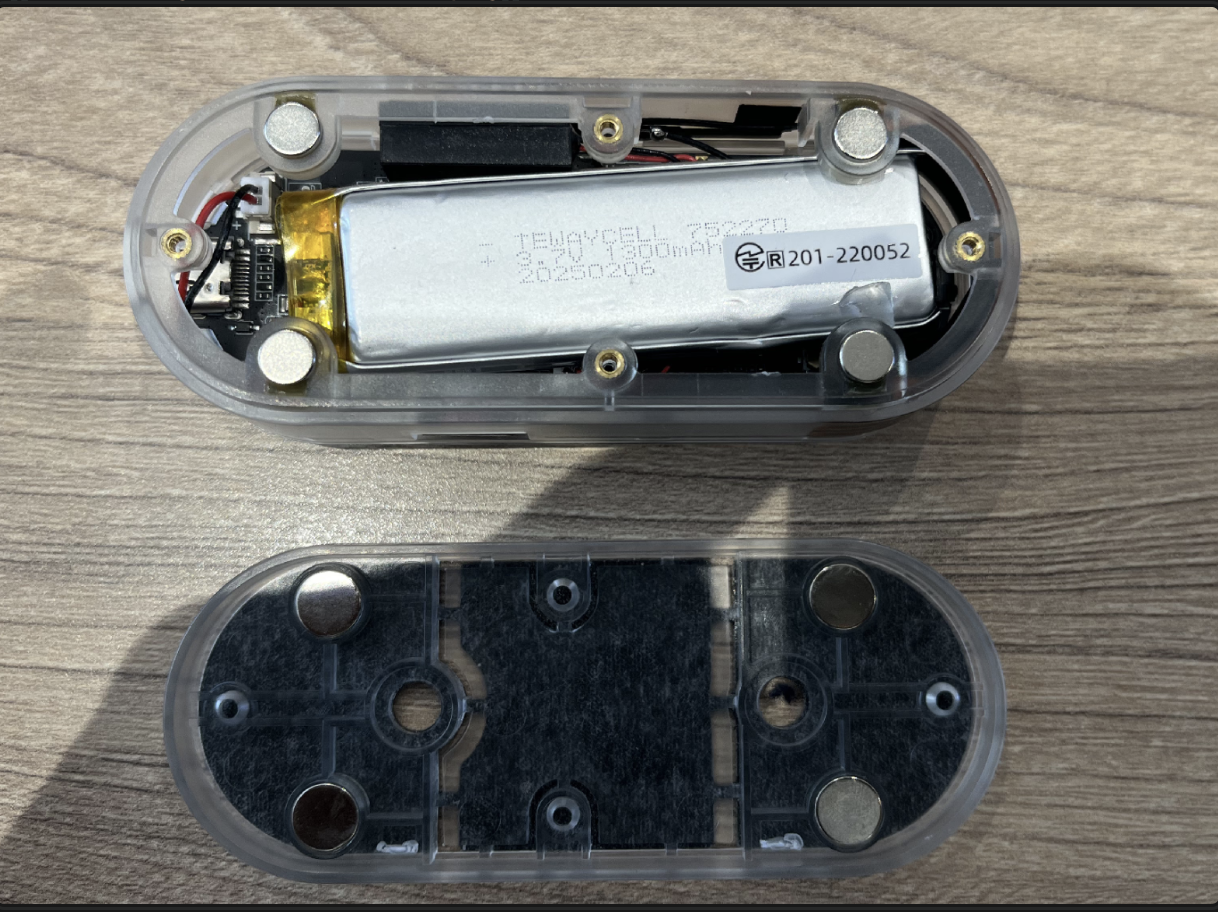
- Unplug the battery cable.
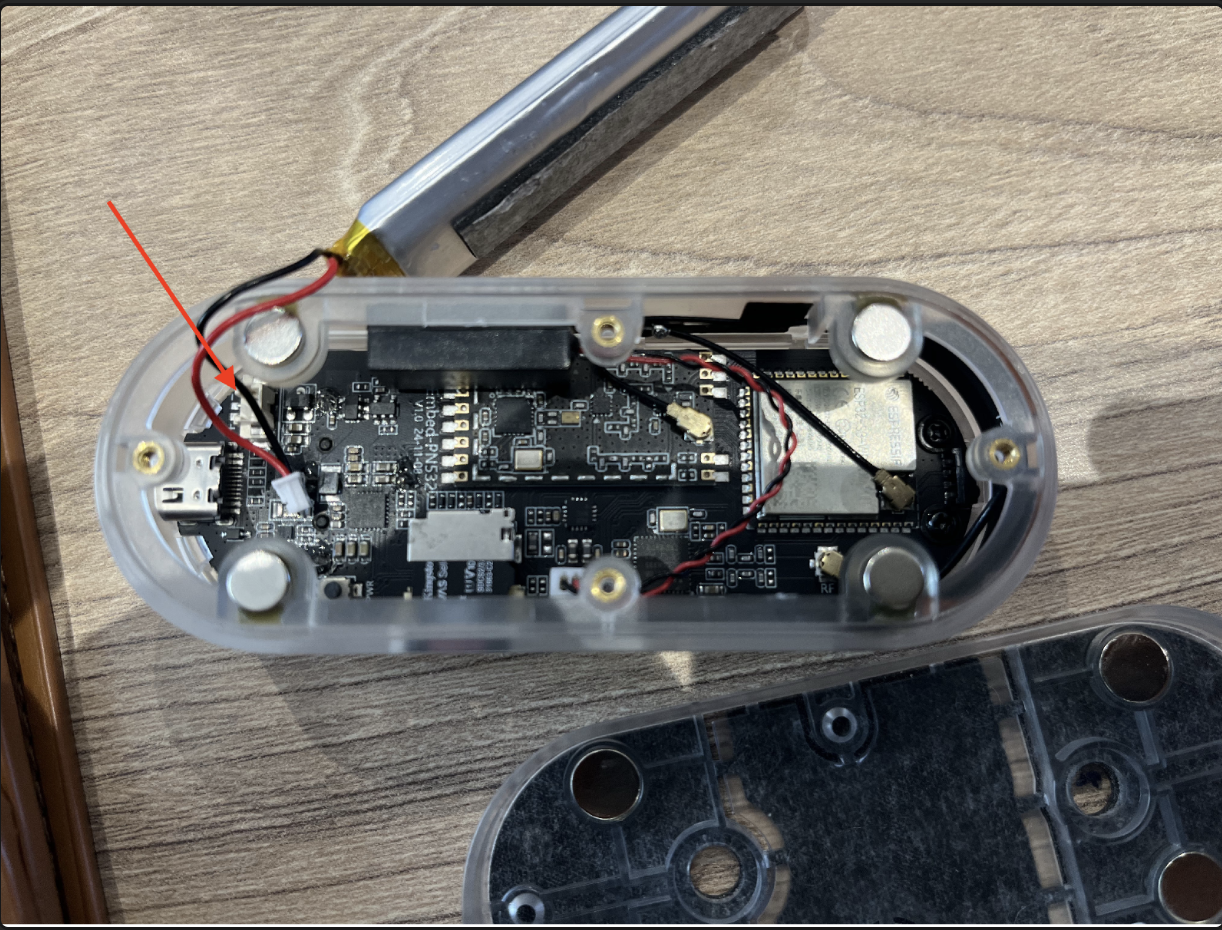
- Visit Bruce Flasher to flash the TMB. Select the Latest release > Lilygo > T-Embed CC1101
While holding the central button on the encoder and the RST button on the PCB (next to the ESP32S3 Chip), plug the TMB into your computer via a USB-C cable **that supports data transfer.**
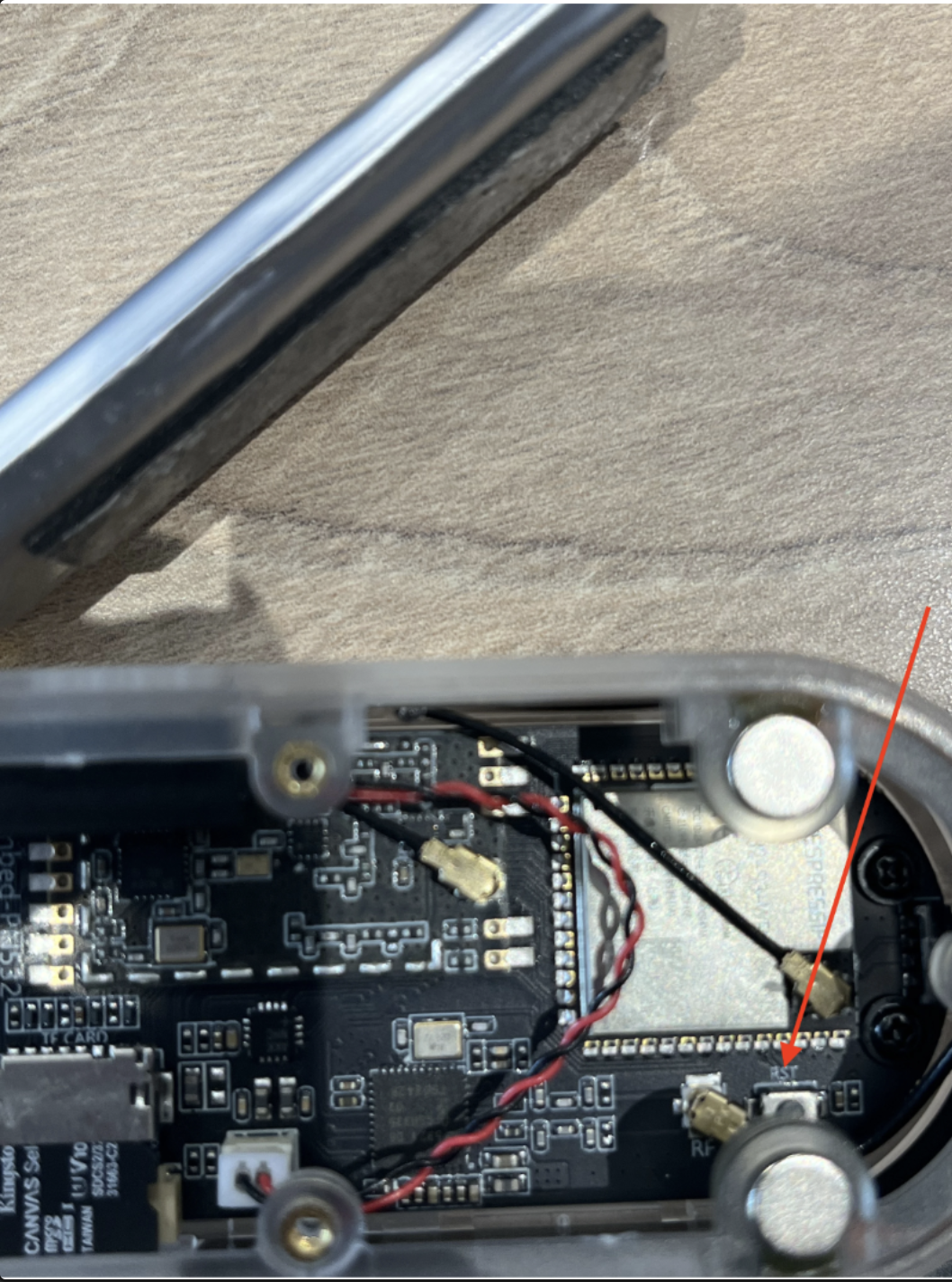
- Click install. Select the T-Embed’s serial port and begin to flash.
Bruce should be running successfully on the TMB now.
Usage and Conclusion
MITM’s Video covering EVERYTHING
[! TIP]
To power off your TMB navigate to the home screen, hold the button on the top and rotate the encoder anti-clockwise until a message showing “Entering Deep Sleep [1/3]” shows up. Hold for 3 seconds. Afterwards, to power on again simply hold the top button.
Bruce, in its usage becomes more straightforward over time. On the whole, I have noticed that the TMB is less “polished” than my flipper zero, which frankly I have no right to complain due to its outstanding price and usage of CFW. Sometimes, I’d notice when running a program that I couldn’t exit out of it with the top key or anything, and would have to remove the cover and reboot through the little buttons under the case.
Additionally, what I think is a great shame is the lack of ability to emulate NFC and to even read RFID. I think through an external module, however, this would be possible.
Apart from those caveats, I have no complaints with the TMBCC1101 and would recommend, but perhaps not to a complete beginner as usage and installation is a bit counter-intuitive, as opposed to for example the Flipper Zero with Momentum.
Next Steps
- Explore the Bruce wiki to familiarise yourself with Bruce’s amazing capabilities.
- Install the IRDB onto the SD card, to be able to access a wide database of IR files and remotes.
- Install a popular SubGHz repo onto the SD card, allowing you to access a wide range of .sub files.
- Customise your TMB by using a theme
- Expand the TMB’s range of SubGHz by using an external CC1101 Module [Tutorial soon]
- Expand the TMB’s capabilities by adding an NRF module to add jamming capabilities. [Tutorial soon]